5 Popular Plays with the Zapier + Sendoso Integration
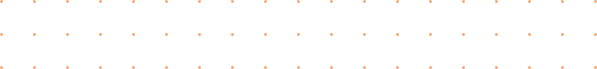
This post is brought to you by Sendoso Product Marketing Manager Angela Vecce.
What’s on your team’s to-do list today? If you’re like most sales organizations, in between the main events like prospecting, presenting, and closing, your team has a hundred other little tasks to complete like sending a new client a gift for signing their contract, sharing team updates, or confirming a long-time contact’s home address for a milestone gift.
Any sales professional will tell you that those little to-dos add up, taking time and energy away from higher-value sales actions. That’s why some use Zapier, an automation tool that connects different apps in order to simplify and streamline routine and repetitive tasks, like saving and uploading files, sharing notifications to Slack, or sending new leads a personalized message. Now, thanks to an integration with Sendoso, sending just got easier too!
With the Zapier + Sendoso integration, it’s now possible to connect any and all of the more than 3,000 apps in Zapier’s ecosystem with Sendoso for easy sending. That means automatically triggered Sendoso eGifts, instant notifications of deliveries, access to Sendoso’s Address Confirmation feature, and much more.
So, so much more, actually. With thousands of apps available to connect, the possibilities are almost endless and maybe even overwhelming. But fear not! In this post we walk through five popular Zapier + Sendoso plays you can execute today, as well as how to set up additional integrations, so that sales teams can consider tasks done before they even make the to-do list.
5 Use Cases from the Zapier + Sendoso Integration
1. DocuSign + Sendoso: Generate eGifts from Sendoso when new DocuSign envelopes are completed.
It can take weeks or months to get a deal over the line. But when you’re working on a laundry list of items, it can be easy to let that congratulatory email or gift slip to the bottom day after day. With the Zapier + Sendoso integration, and this great play with DocuSign, it’s possible to automatically generate a Sendoso eGift for the signer as soon as an envelope is completed. Use this feature to say “thank you” or “welcome” to a new client, show your appreciation to a new vendor once an NDA is signed, or celebrate when a new employee accepts an offer. WIth this Zap, consider it: signed, sealed, delivered, and sent.
2. Slack + Sendoso: Get Slack Channel Updates for New Send Updates.
Drowning in email? Tasks getting lost in a crowded inbox? Chances are that’s why you and your team are using Slack. And now, thanks to the Zapier + Sendoso integration, Slack just got even handier! With this integration, users can automatically receive Sendoso Send status updates via the team’s Slack channel. That means no more searching for delivery confirmations in a crowded inbox, cyberstalking the FedEx delivery truck, or entering an 18-digit tracking number into a website—for you or your team. Is there a badge for that?
3. BambooHR + Sendoso: Send Swag from Sendoso to New Employees.
Most new employees will experience first-day jitters, especially if they’re working remotely. Enter the Welcome Kit, that box of goodies, like branded mugs, notebooks, or even a desk plant, to make new hires feel welcome, appreciated, and ready-to-go. But for busy managers, manually selecting what to send, when to send it, where to send it, and confirming it arrived can make the Welcome Box a heavy lift. With this integration and play from BambooHR, it’s possible to lighten the load by automatically triggering a Sendoso send when a new employee is onboarded. With this play, your employee’s first-day jitters just got a whole lot more manageable… and so did your to-do list!
4. Google Calendar + Sendoso: Generate eGifts from Sendoso when a Google Calendar Event Starts.
It’s inevitable: With everyone’s Google Calendar chock full of meetings, calls, and digital events, you know that some prospects are going to bail on your webinar. Or are they? Sendoso clients know that one of the sure-fire ways to boost event attendance is through the small but mighty eGift. A DoorDash eGift that attendees can use for lunch or coffee will make your prospects want to show up and see what other thoughtful touches your organization is dishing out. And now, with the Zapier + Sendoso integration, it’s possible to automate the process by triggering a Sendoso eGift an hour before your event starts. How’s that for a meeting alert?
5. Pipedrive + Sendoso: Generate a Sendoso eGift when a Deal is Closed.
The deal is done—time to celebrate… or move on to the next account. With this play from our integration with Zapier, your team doesn’t have to choose. This Zap with Pipedrive lets Sales reps automatically generate a Sendoso eGift link for clients when a deal is closed in Pipeline, so clients feel welcomed and appreciated and your team can focus on landing the next deal. Talk about a win-win!
Ready to get started using Zapier with Sendoso? Set Up is a “Zap”
Now that we’ve explored five popular ways to leverage the Zapier + Sendoso integration, sales teams can start whittling down their to-do lists and focusing on what really matters. Click here to begin setup for the additional 3000 apps within the Zapier ecosystem today. Happy sending!
Request a custom demo today to find out how Sendoso can help with your automation needs, and check out our Sendoso integrations page for more information on how we can seamlessly fit into your tech stack.
Related Resources
Got questions? We’re here for you.
Let someone from our Support team help you along your sending journey.






