Send From Where You Work: Introducing Sendoso’s Gmail Integration
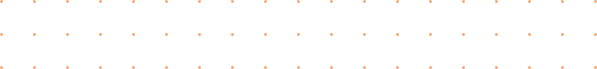

This post is brought to you by Sendoso Content Marketing Manager Meira McFarquhar.
Can you count on one hand the amount of tabs you currently have open on your screen?
If you can’t, you’re not alone.
With the business world opening back up again, go-to-market teams are busier than ever right now. They’re switching from tab to tab and Zoom to Zoom, all while doing their best to produce leads, build pipeline, and ultimately drive more revenue.
In other words, time is money. That’s why it’s critical your teams are equipped with tools that work within the enterprise software they’re already using – and we want to make it easier for them to do just that.
At Sendoso, we strongly believe that your technology should adapt to the way you work (and not the other way around), so we’re on a mission to deliver a seamless sending process that integrates with the applications your teams use every day.
But no matter what new tools emerge in the tech space, business will always revolve around the email inbox – and how to stand out from competitors in one.
That’s why we’ve launched our new integration with Gmail that enables our customers to send directly through their email, and easily embed eGift links within the email itself!
Powered by our Google Chrome extension (which also enables integrated sending from within Salesforce, Amazon, Outreach, and more) at the click of a button, customers can now embed eGift links with ease.
So whether you’re reaching out to get another meeting on the calendar with top prospects, driving attendance for your next webinar, or onboarding new customers, you can now kick your outreach up a notch and increase response rates as a result.
Plus, your recipients will appreciate the added security of knowing who actually sent them that eGift they just got, since it’s coming from your own work email address. We’re all guilty of deleting emails from companies when we’re not sure how they got our information. But if an email came from a colleague or someone in your professional network? Now, that usually prompts a click and open – because relationships matter.
Here’s how Sendoso + Gmail works.
How to Use Sendoso + Gmail

For our customers who use Chrome or Chromium browsers, the Sendoso icon will now appear next to the “Send” button in the compose window of a new email or reply within Gmail.
Simply clicking our icon opens up our Chrome Extension and allows users to embed eGift links directly within that email. That’s right, no more switching tabs to Sendoso, Salesforce, or any other way you send!
It’s never been easier for your GTM teams to upgrade their outreach. For example:
- Sales: Offer your prospect a virtual coffee once they book an introductory meeting with you — and send right from Gmail. Forget about logging in to another tool!
- Marketing: Want to eliminate no-shows at your next virtual conference? From within Gmail, incentivize your target accounts to attend by delivering a lunch eGift link to personally remind them the morning of the event.
- Customer Experience: QBR meeting go well or score a renewal? Embed an eGift to wine.com in your follow-up email to pop some virtual champagne and celebrate with your customers!
Fewer Clicks, More Rewards
We’ve only just begun to unlock all the possible ways you can (and should) incorporate sending into your tech stack. Don’t just take it from us though. Our customers are just as thrilled as we are when it comes to our integrated sending capabilities:
We chose Sendoso because of their robust integrations with Salesforce, Marketo, Outreach, and more. With a push of a button, SDRs can send something personalized. Sendoso’s integrations truly make my life easier as a demand gen marketer!
– Katie Dunn, Demand Generation Marketer at RollWorks
Anyone on a go-to-market team knows firsthand that the right message at the right time can truly make all the difference. So send them one they can’t simply delete by integrating sends into your outreach and watch for powerful campaign results.
That way, searching through all those open tabs is just one less task off your team’s to-do list, leaving them to focus on what they’re best at – closing deals!
We’re constantly looking for more ways to enhance integrated sending for our customers, so be on the lookout for more send options within the Gmail sending experience coming later this year.
Schedule your custom Sendoso demo for more information on how to incorporate sending into your marketing and sales strategy.
Related Resources
Got questions? We’re here for you.
Let someone from our Support team help you along your sending journey.


.png)

.png)
