4 Reasons to Love the Sendoso + Salesforce Integration
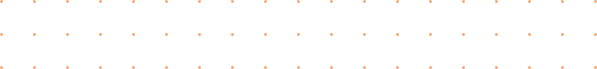
This post is brought to you by Sendoso Product Marketing Manager Angela Vecce.
I have a question.
Has anyone else ever woken up to a message from a salesperson saying, “I purchased 20 books on Amazon and plan on sending them out to my prospects! Aren’t you proud of me?!”
This was a very common occurrence for me. And as much as I appreciate my sales executives taking the initiative and trying to connect with their top tier prospects, my first instinct was to flip my desk. Questions that came to mind were “Who are you sending the books to? When are you sending them? Was the package received? Did you get a meeting from this send? Did it influence an opportunity?” These questions were always followed by radio silence from the sales rep (classic).
As a previous Sendoso customer, I spearheaded the purchase of the Sending Platform, myself, for many reasons, but my top reason was Sendoso’s Salesforce integration. Below, I chat with Sendoso Dir. of Customer Lifecycle Marketing Zack Alspaugh about that decision. Then keep reading for the four reasons why the Sendoso + Salesforce integration changed the game.
4 Major Benefits of the Sendoso + Salesforce Integration
1. You Get Visibility into Sales Activity (Without the Nagging)

Anyone working in the GTM function knows that getting a sales rep to log activities in Salesforce is like herding cats. Offline engagement channels are highly effective, and can be highly expensive. So, asking a sales rep to create a campaign, add contacts to a campaign, and update the member’s status is like asking for one million dollars in cash. It’s not going to happen.
With Sendoso however, for anything my sales reps sent, it was like magic. Not only was I able to track what the send was, how much the sales rep spent, and who the sales rep sent the item to, but Sendoso allowed the member status to be automatically updated when it was delivered!
No more tracking down the rep and asking them to log their activity or asking them for their FedEx account to check if it was delivered or not. With Sendoso, I could easily run a report of their direct mail and gifting activities within Salesforce, and have the send’s status updated with Sendoso’s integration.
2. You Can Keep Sales Within Their Workflow

As a marketing data nerd, I love adding new vendors to my tech stack. I’m like a kid in a candy shop browsing all the possible data pieces I can track. However, adding a new piece of technology can come with a serious hurdle–team adoption.
When choosing a Sending Platform, it was critical that my reps did not need to remember yet another login and sit through another hour-long training to use a platform. With Sendoso’s Chrome extension with Salesforce, at the click of a button, reps are able to send from a multitude of items, have the contact’s address auto-populated, and yes, logged as an activity. No opening a new tab, no trying to remember another password. They were able to send where they already worked.
3. You Can Measure ROI and Reporting

At the end of the day, a marketer’s success is only proven by pipeline (whether we like it or not). But again, direct mail and gifting can be hard to scale if you’re having to manually update each time a package is shipped, delivered, and responded to.
With the Sendoso + Salesforce integration, all of that information is automated, allowing me to have real-time data into the success of direct mail and gifting campaigns, and tie them back to opportunity influence and pipeline closed.
My Sendoso campaigns are now mapped to my Salesforce campaigns, so I can view the amount of money spent, see the members, and see which opportunities are associated and won with the send. Let there be light!
4. You Can Automate Sends Based on Opportunity Stages

One of the ways I would entice my reps to keep their opportunities up-to-date was this automation feature. All my reps wanted to be able to send branded wine bottles to their prospects. But I made this possible for one specific send: once a deal moved to a specific stage late in the sales cycle.
As soon as a sales rep updated this opportunity status to this stage, they knew a beautifully branded bottle of wine was triggered to send with a handwritten note to the primary contact within the opportunity. Not only did this take one thing off their plate to worry about (focus on that follow-up email to close the deal!), but encouraged them to keep up with their Salesforce hygiene, and lead to better forecasting and higher velocity to closed-won. Not to mention, setting up the trigger took me only 10 minutes!
The beauty of being a marketer in 2020 is the amount of data-driven decisions you can hold at your fingertips. But your data is only as good as, well, your data. Marketing automation platforms allow teams to track digital marketing efforts, sales enablement tools allow your team to monitor their outreach efforts, dialers allow you to track your call logs, but for too long the coveted marketing channel of sending direct mail has been a black box.
With the Sendoso + Salesforce integration though, it’s goodbye black box, hello clarity.
Request a custom demo today to find out how Sendoso can help with your automation needs, and check out our Sendoso integrations page for more information on how we can seamlessly fit into your tech stack.
Related Resources
Got questions? We’re here for you.
Let someone from our Support team help you along your sending journey.






